Documentation
Read on Glose
Can I highlight the text?
To highlight text, click the area you want to highlight and choose a highlight color. You only need to click once to highlight an entire sentence or passage.
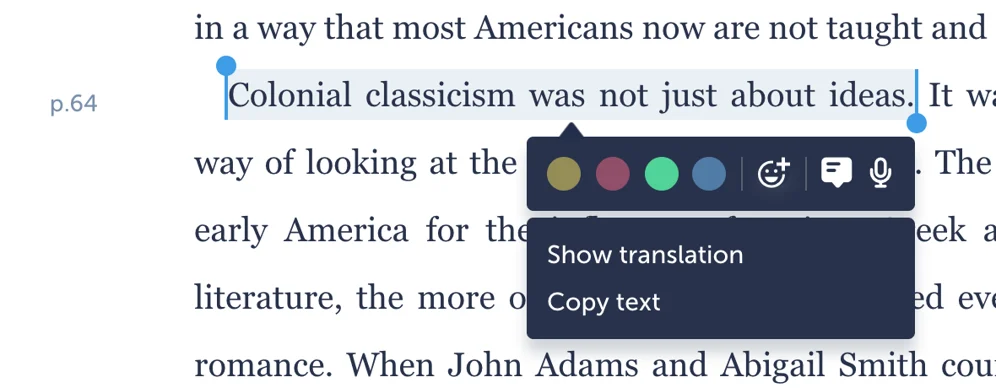
Can I add notes to my books?
To annotate text, click the Speech bubble ![]() on any sentence or passage. Type in your note and add a Textmoji for added fun.
on any sentence or passage. Type in your note and add a Textmoji for added fun.
You can also annotate by audio recording, click the microphone icon ![]() . Hit Start Recording and record yourself talking. A popup will appear asking to allow the Microphone to be accessed. Click allow.
. Hit Start Recording and record yourself talking. A popup will appear asking to allow the Microphone to be accessed. Click allow.
Audio annotations are not available on Microsoft Internet Explorer. Please use Microsoft Edge, Chrome, Firefox or Safari.
How do I add friends?
To add friends, use the search bar at the top.

This will list users. Click "see more results" and select users to search all people with the username.
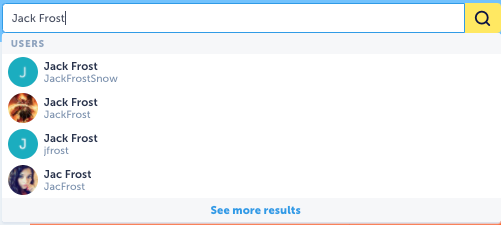
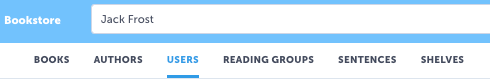
How can I search books in my bookshelf?
To search your books, go to "all books" and then use the "Filter in the page" box to search for books on your bookshelf.
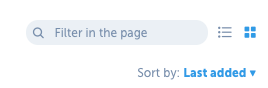
How to save my progress in my book?
You don't have to do anything!
We automatically save the last page you read. When you want to resume reading, your book will open where you left off, even if you change what device you’re reading on (computer/mobile/tablet).
If you wish to mark a page, use the bookmark feature.

How can I increase the size of the text or make other changes to the formatting of the book?
Once your book is open tap the "Aa" icon to display the text layout options. If you don’t see it on your mobile or tablet, tap the top of the reader to display the menu bar.
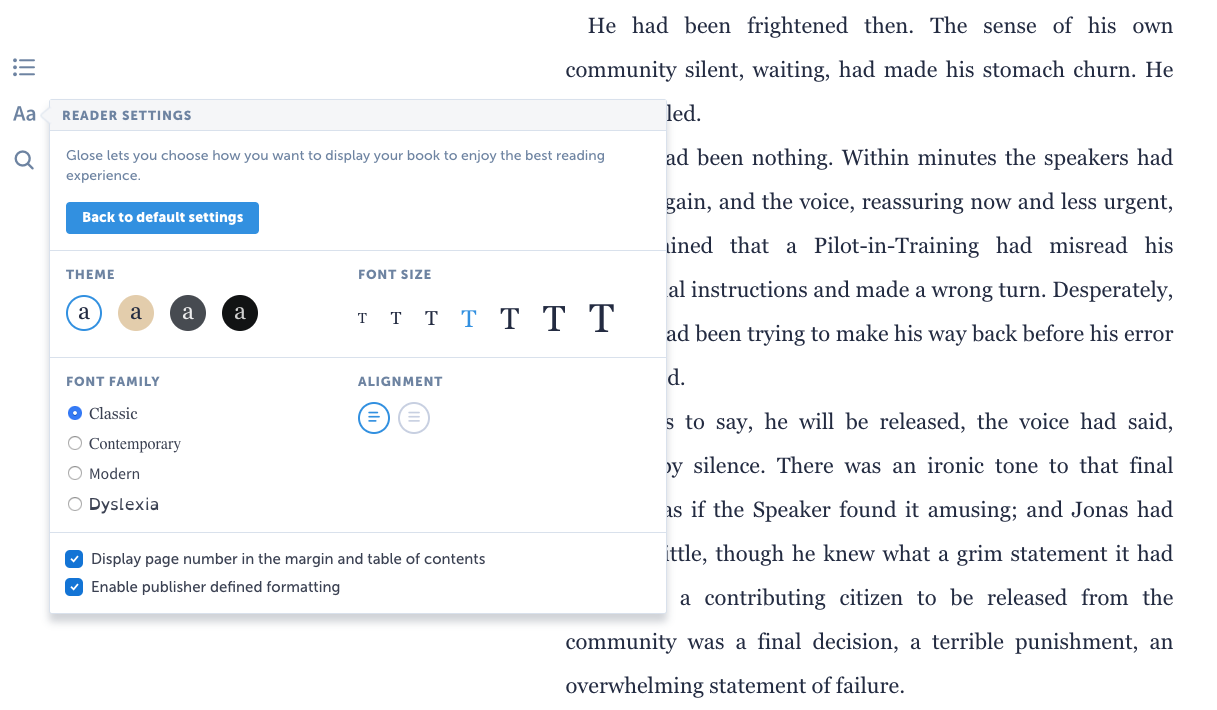
What options does Glose have for readers with dyslexia or dyspraxia?
For readers with special needs, we recommend the following.
- Using the “Open Dyslexia” font: When you read an eBook, click on the “Aa” button on the top of the ebook page to personalize your reading experience. Instead of the “Classic” font, change to the “Open Dyslexia” font for a better reading experience.
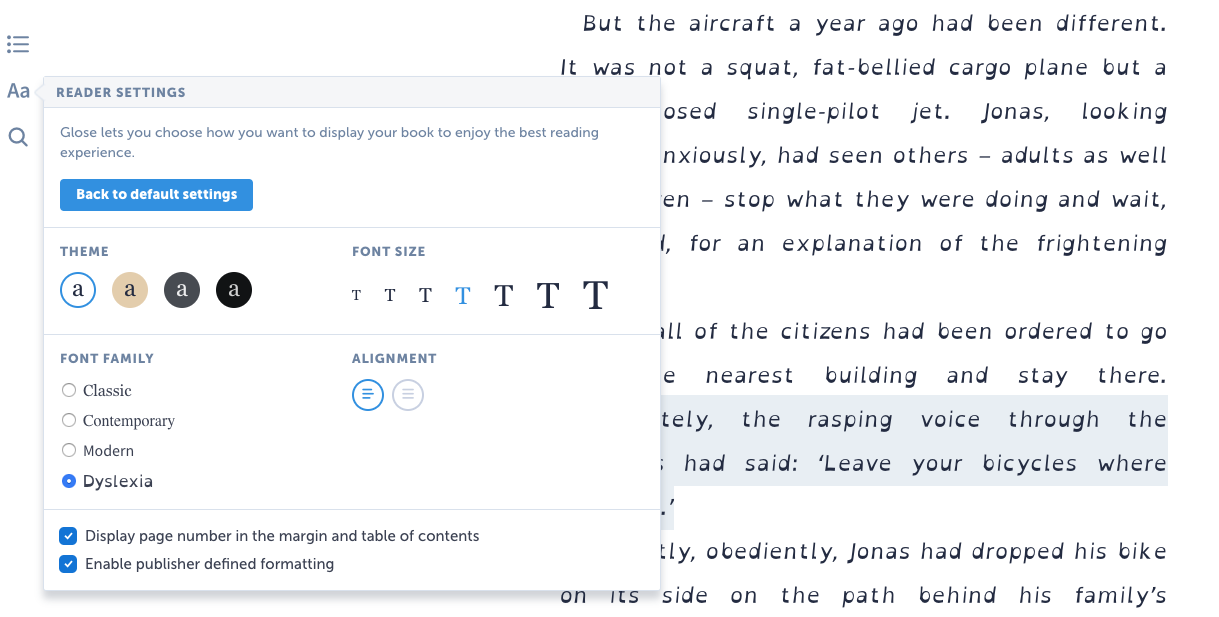
- Using the “text to speech” option: This feature will allow you to listen to a voice reading the ebook out loud. Open an ebook and click on the
…button at the bottom right of the page. From there, activate and deactivate text to speech.
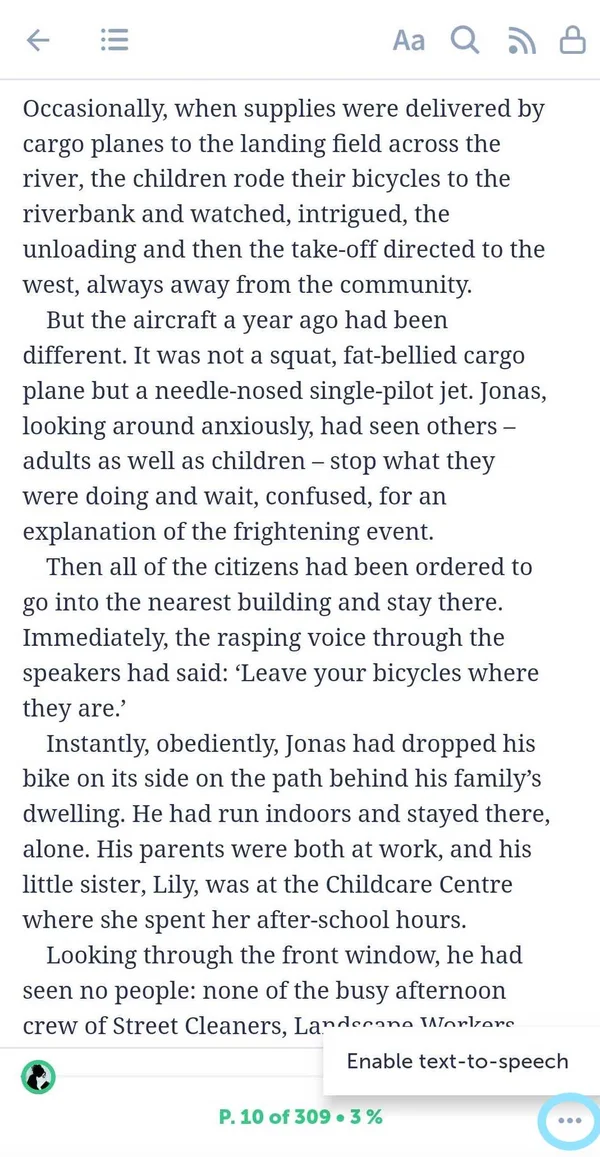
How can I organize my bookshelves?
For now, the order of your books in your shelves is set automatically.
How can I delete a book?
On the Glose website
Select "all books" and switch to the list view. Then click the ... icon and select "Remove from shelf".
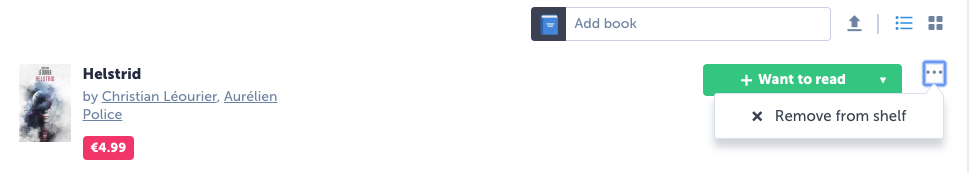
On the Android app
Tap the ... icon and select "Remove from shelf".
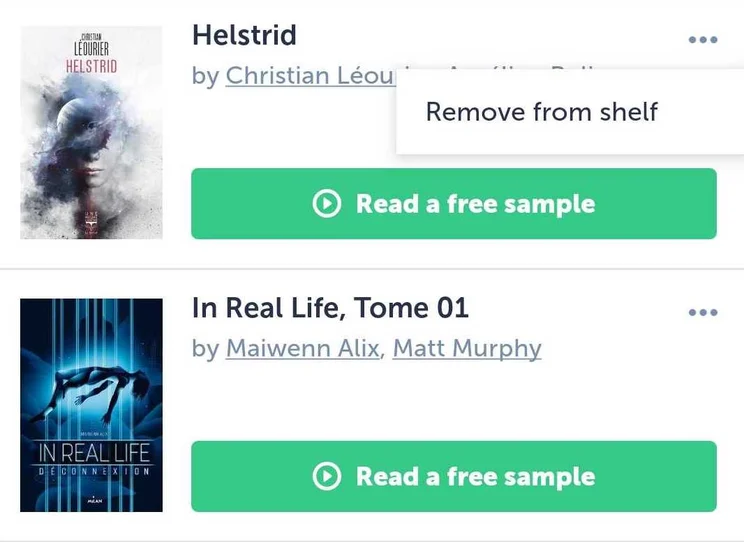
On the iOS app
Press and hold the book you want to remove from the shelf.
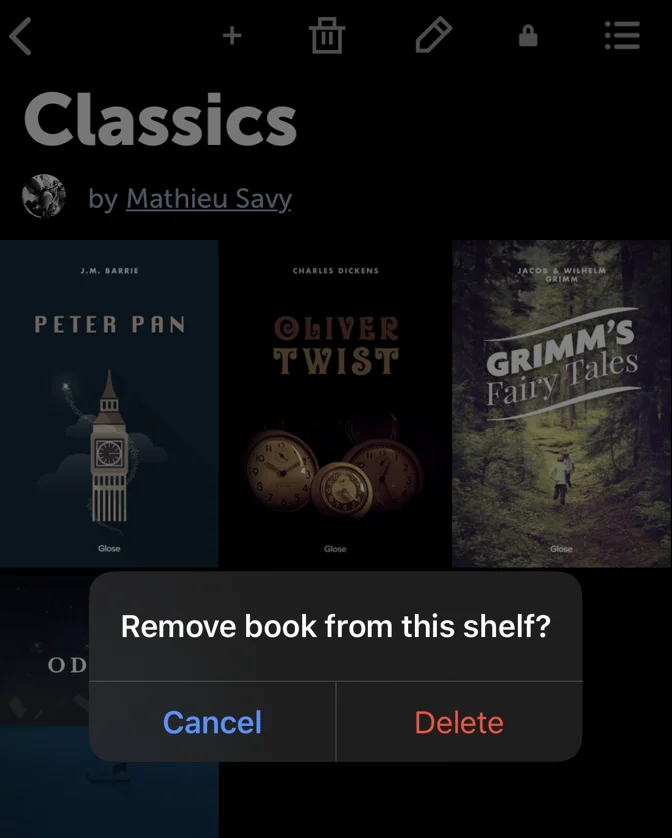
Can I turn off the reading goal?
Yes. To turn off the reading goal, go to Account Settings > Reading Goal and select "Disable the daily reading goal". This will stop the reminders, etc.
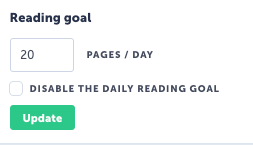
What can I do in the app when I’m offline?
When you are offline, you can still continue reading the latest ebooks you opened. Your ebooks listed as “currently reading” are available to read offline.
However, you cannot highlight or annotate them, as these features require the device to be connected to the Internet. You also cannot discover or purchase new books in our bookstore. To do all that (and more), please reconnect.
Can I search for a definition?
You can use one of the following methods to select a word:
- Tap and drag the handles to select the word.
- On a computer: right-click on a word.
- On mobile: Press and hold your finger on a word.
You can view the definition(s) or search on the web, and you can save the definition cards for later review.
Can I translate a passage?
Tap and drag the handles to select the passage you’d like to translate. You can choose from over 100 languages, and you can save translation cards for later review.
Can I download the books I buy on my computer?
No, you can’t. The books you buy on Glose are only available on your profile, and you can read them on your computer, mobile, or tablet (in our free app).
Your library is synced on all your devices so you can read everywhere, anytime.
What is the Glose Web Clipper and how do I use it?
Glose Web Clipper allows you to save, read and share your articles and web pages on your Glose account. You can use this feature on any device, smartphone, computer or tablet.
- First, download our "Glose Web Clipper" extension. It is available on the following browsers:
- Once you have downloaded the extension, it will be displayed in the top right corner. Now go to a web page that you have read, want to read, or want to share with your students.
- Click on the Glose Web Clipper extension and log in with your Glose login details.
- Click on "Upload this page".

- Once your item has been uploaded you will be able to find it in your "Uploaded Articles" shelf in the book tab of your Glose account.
