Documentation
Read on Devices
How can I read my Glose ebooks on my iPad or on my mobile?
To read on a mobile device, download our free mobile application and log in to your Glose account. All your favorite books will be there!
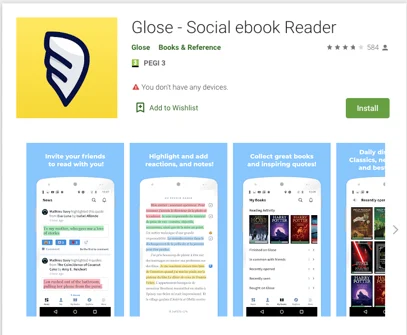
Can I read offline on my mobile or tablet?
Yes! With Glose, you don’t need to be online to enjoy your favorite books. Just pick the book you want to read and open it in the mobile application when you are online.
Opening a book will trigger an automatic download of the ebook to your smartphone or tablet. Once the book is loaded on your app, you can read it anywhere, anytime.
More about offline reading
If you want to make sure an ebook is downloaded and available to read offline on your Glose app, go to the ebook profile in the app and check for the icon at the bottom right of the book cover.
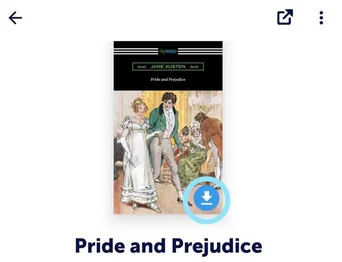
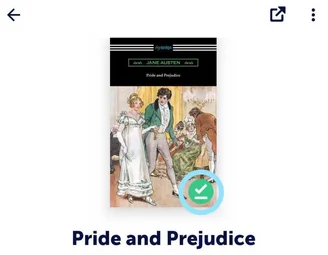
If the icon is green it means your ebook is available to read offline. If the icon is blue, it means the ebook has not yet been downloaded. Click on the blue icon when you are online to manually download the ebook to your device. Once the icon turns green, that means your ebook is ready to be read offline.
Can I read my Glose ebooks on my Kindle Fire?
Glose isn’t available on the Amazon Appstore. However, if you have access to the Google Play Store on your Kindle Fire, you can download Glose from there.
You can also use your Kindle Fire browser to access www.glose.com, log in, and read your ebooks from the web version.
Can I read Glose ebooks on my eReader (Kindle, Kobo)?
At this point, it’s not possible to use Glose on dedicated eReaders (Kobo, Kindle, etc.), because of the specific formats needed to distribute the files on these devices.
With Glose, you can read on mobile or tablet (our app available for iOS and Android) or on your computer via our website.
Try reading with us—the beginning of each book is free!


