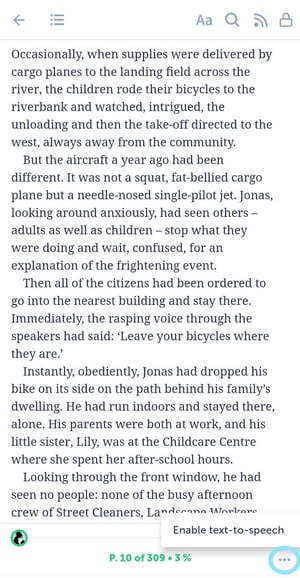For readers with special needs we recommend :
- Using the “Open Dyslexia” font: when you read an eBook, click on the “Aa” button on the top of the ebook page to personalize your reading experience. Instead of the “Classic” font, change to the “Open Dyslexia” font for a better reading experience.
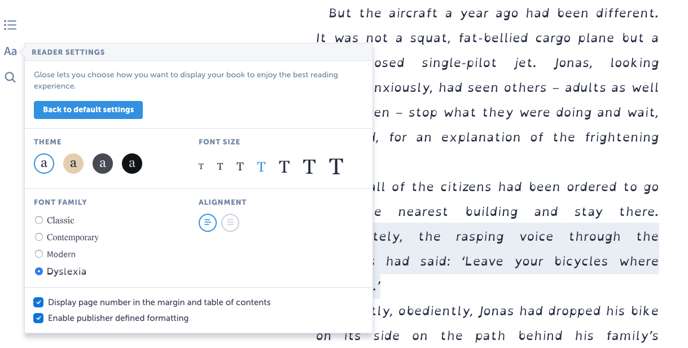
- Using the “text to speech” option: this feature will allow you to listen to a voice reading the ebook out loud. Open an ebook and click on the … button at the bottom right of the page. From there, activate and deactivate text to speech.