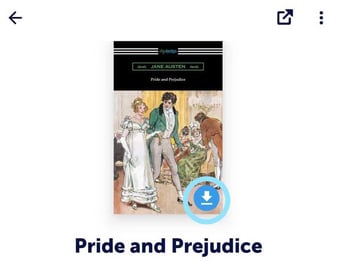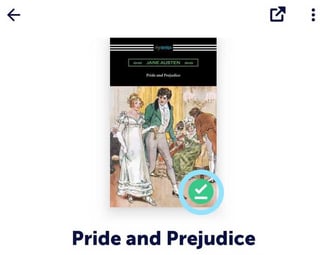Yes ! With Glose, you don’t need to be online to enjoy your favorite books. Just pick the book you want to read and open it in the mobile application when you are online.
Opening it will trigger an automatic download of the ebook to your smartphone or tablet. Once the book is loaded on your app, you can read it anywhere, anytime.
More about offline reading: If you want to make sure an ebook is downloaded and available to read offline on your Glose app, go to the ebook profile in the app, and check for the icon at the bottom right of the book cover. If the icon is green it means your ebook is available to read offline. If the icon is blue, it means the ebook has not yet been downloaded. Click on that blue icon when you are online to manually download the ebook to your device. Once the icon turns green, that means your ebook is ready to be read offline.